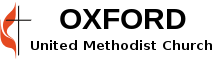First Level Header
This is an example of a basic web page. It is written using a simple markup language called Markdown. It is converted to HTML on the fly by GitHub.
The page must begin at the top with some settings that describe how the page should be displayed:
layout- this determines the page layout. For now always usedpage.title- The page title. Displayed in the header and in the window title.
See the top of this file for an example.
A new paragraph is started by leaving a blank line between text.
Headers are created by starting the line with a ‘#’ sign. For a first level header a single ‘#’, second level ‘##’, and so forth:
Second Level Header
Lorem ipsum
Second Level Header with Rule
Lorem ipsum
Third Level Header
Lorem ipsum
Fourth Level Header
Lorem ipsum
Changing Fonts
You can change fonts by surrounding the word with asterisks ‘*’ as in the following examples
- This is italic
- This is bold
Lists
An unordered list:
- item 1
- item 2
An ordered (numbered) list:
- item 1
- item 2
- item 3
Quotations
Some famous saying.
Links to Other Web sites
Surround the text you want displayed with brackets ‘[’ and ‘]’, and surround the link with parentheses ‘(‘ and ‘)’ for example:
If you want to display a link as-is, simply type the link:
http://www.umc.org
HTML
You can also use HTML in the page. For example for a better looking list:
- Item 1
- Item 2
- Item 3